
How to Use Go Topup
Application Installation
For the moment Go Topup application is only available for Android. Go Topup applications currently available on google play, or click the link below to get to the store.
If you're not using Android device, you can using Go Topup by browser in mobile or desktop computer at https://gotopup.net. For a better user experience, always using the new browser version.
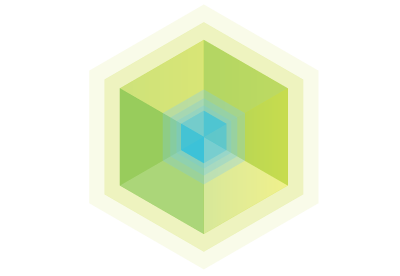
Member Registration
If you have installed Go Topup apps in your device, you can directly access / view the various menu and products shop that available in Go Topup.
But to be able to perform transactions such as the topup mobile, electric tokens, games vouchers and other, previously had to registered as a member in Go Topup. To become a member in Go Topup you can easily apply through application or Web at the Registration menu
Registration only requires Email, Mobile Number, Name and Password . Each of the information needed to log in, reset passwords, making transaction and using your deposit.
Principles of data security
Go Topup respect and safeguard the privacy of users. The data and the information you provide is stored securely, to ensure the information is maintained.

Topup Deposit
Deposit - are funds that deposited into the Go Topup then be used as a tool of payment other transactions such as the Topup mobile, electric tokens, vouchers games, etc. With the deposit, payment processing, refund and cancellation can be easily processed.
Topup deposit process
- Make sure you are registered in Go Topup
- In apps or web, access menu Deposit or Topup Deposit
- Select the nominal you would transfer as a deposit.
- Select your preferred payment method.
- When you press OK, the instructions on how and information transfer will be on show at Notification.
- In order to smooth the process of the Topup deposit make sure you follow the instructions and the information you receive, especially Account Interest, number of transfers (must be in accordance with the notification), and the Code of Deposit
- When you make a transfer with the information and the appropriate amount, your deposit will go straight into your Go Topup account within 2 minutes
Funds Transfer Process
- If you choose the topup deposit through Bank Transfer, you can do so through ATM machines or internet banking
- Enter the number of transfers in accordance with the number of transfers instructed, (Verify) accordance with 3 digits behind
- Transfer through ATM machines do not have the Transfer News to include the deposit code, so you need to confirm in Confirm Deposit menu after you make a transfer
- In order to transfer through another bank you can use the service Bank switching (Virtual Account) and follow the instructions given when making a deposit contents
Important Link
General questions related to deposits
Terms and conditions of deposit

Confirmation Deposit
When you make a topup deposit and already transferring the funds, if you follow the instructions and enter the information correctly, your deposit will automatically be charged within 2 minutes. However, if the deposit has not been charged after a few minutes after the transfer is done you can confirm the transfer via the menu Confirm Deposit or contact customer service Go Topup via SMS / Whatsapp
Deposit Confirmation Process
- Make sure you have made a topup deposit and transfer the funds as it has been in informed
- In the application or the web, access the Confirmation Deposit menu
- Enter deposit code that you receive when making the previous topup deposit (DEPxxxx)
- Insert payment methods according to what you use to transfer
- Enter the account name you use to transfer to the account Go Topup
- Insert the Transfer Amount in accordance with the funds you have transferred
- When you press OK, the information you submit will be directly processed
Important Link
General questions related to deposits
Terms and conditions of deposit
Making Transaction
Once your deposit Go Topup occupied, you can make transactions in Go Topup easily with the deposit. The following transactions you can do at Go Topup